





Made and hosted in the EU.


file sharing application
Fully compliant with GDPR. Made and hosted in the EU.


Twake – 5 Features that increase productivity
Collaborative tools have never made more sense for companies than now, during the era of remote work!
Twake, like many other collaborative solutions, helps you work remotely while maintaining and even improving team efficiency and organizational productivity.
However, unlike many other solutions out in the market, Twake is a fully integrated solution with Team chat, Drive, Calendar and Task manager in one app!
Twake also has many features that can help you collaborate effortlessly and efficiently. Let’s take a deep dive into 5 features that will help you make the most out of Twake! 🤩
External Guests
More than ever, collaboration with external partners is becoming an essential and integral part of team collaboration. Whether it’s a freelancer, a client, a partner, a supplier, there are a thousand and one reasons to invite someone to your collaboration space.
At Twake, we understand that a collaborative tool must simplify work within the company, but also with its external resources. This is why we made it easy for your partners to join you in a discussion channel as a guest. This role gives them restricted access to the platform: they cannot create discussion channels or join others on their own. However, once invited to a channel, they can take full advantage of the collaborative features that Twake offers.

Thread
The common point between all messaging systems is their mission: to share information. However, team messaging, unlike personal messaging (sms, Signal, Whatsapp, …) has an additional mission: to save this information.
When a decision is taken following a discussion, it is necessary to be able to easily find this discussion weeks or months later. The ability to easily re-read a channel is as important as the ability to send messages.
In this context, we have developed a Thread system: Within a discussion channel, it is possible to reply to a message. For example, when someone asks a question, the rest of the discussion will be in response to the first message.
Why does this change the way Twake is used? A channel is much better organized, and therefore easier to read. All discussions are clearly separated, so you can easily find a previous discussion.
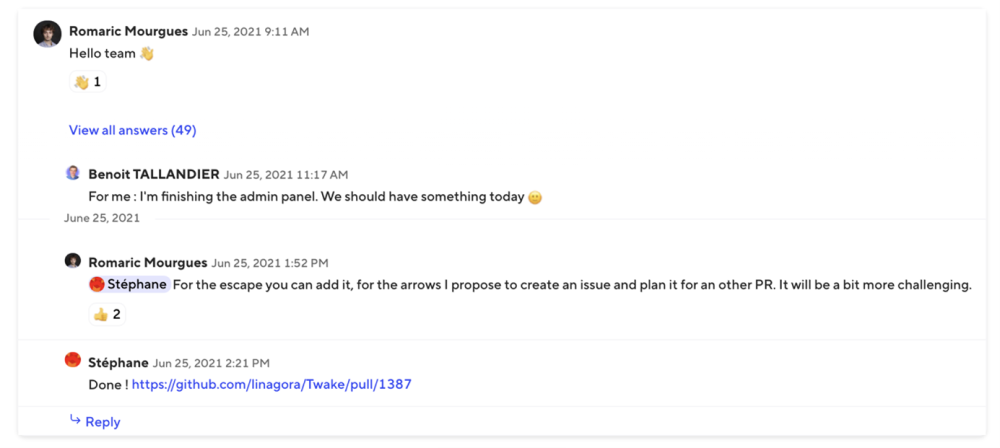
Default Channel
Some discussions concern all members of the company. For example, the HR or General channel concerns all employees. Obviously, you are not going to invite all current and future employees one by one to this channel. To make your life easier, we have developed the “default” mode of a chat channel. Not only does the default mode invite all current members of the space (apart from guests), but it will also invite new members who will join you later on!
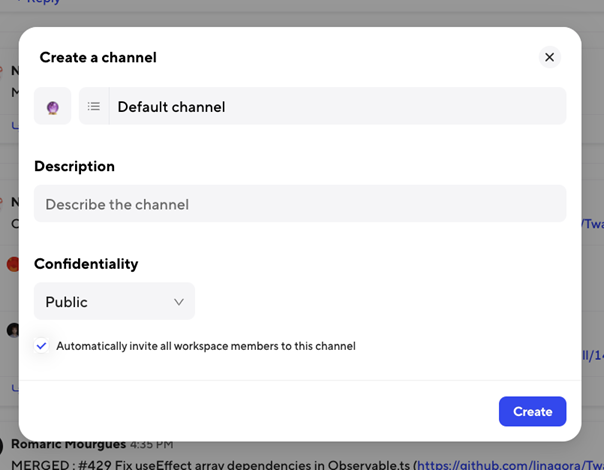
Connectors
Team messaging is no longer just a way to chat with colleagues, it has become a place where information is generally shared. But information doesn’t always come from humans. Yes, I’m talking about chatbots. These little scripts alert you when a new message is posted on the forum, or that a support request is pending, etc…
On Twake, this integration is possible! We can receive notifications via Zapier or n8n.
How to integrate Zapier or n8n: https://doc.twake.app/how-to-use-it/applications/connectors/n8n
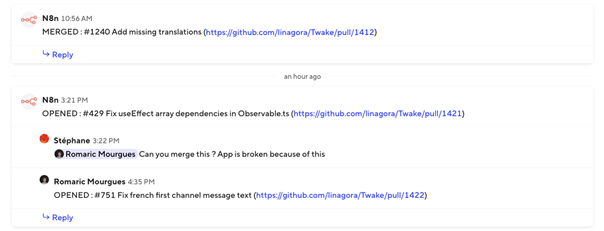
Twake is full of features that help you in your daily life. If you want to find out more, or share your ideas, take the time to talk about it on our forum or book a call: here. We’ll be happy to talk more with you! 🤗
Author: BENOÎT TALLANDIER, LINAGORA
